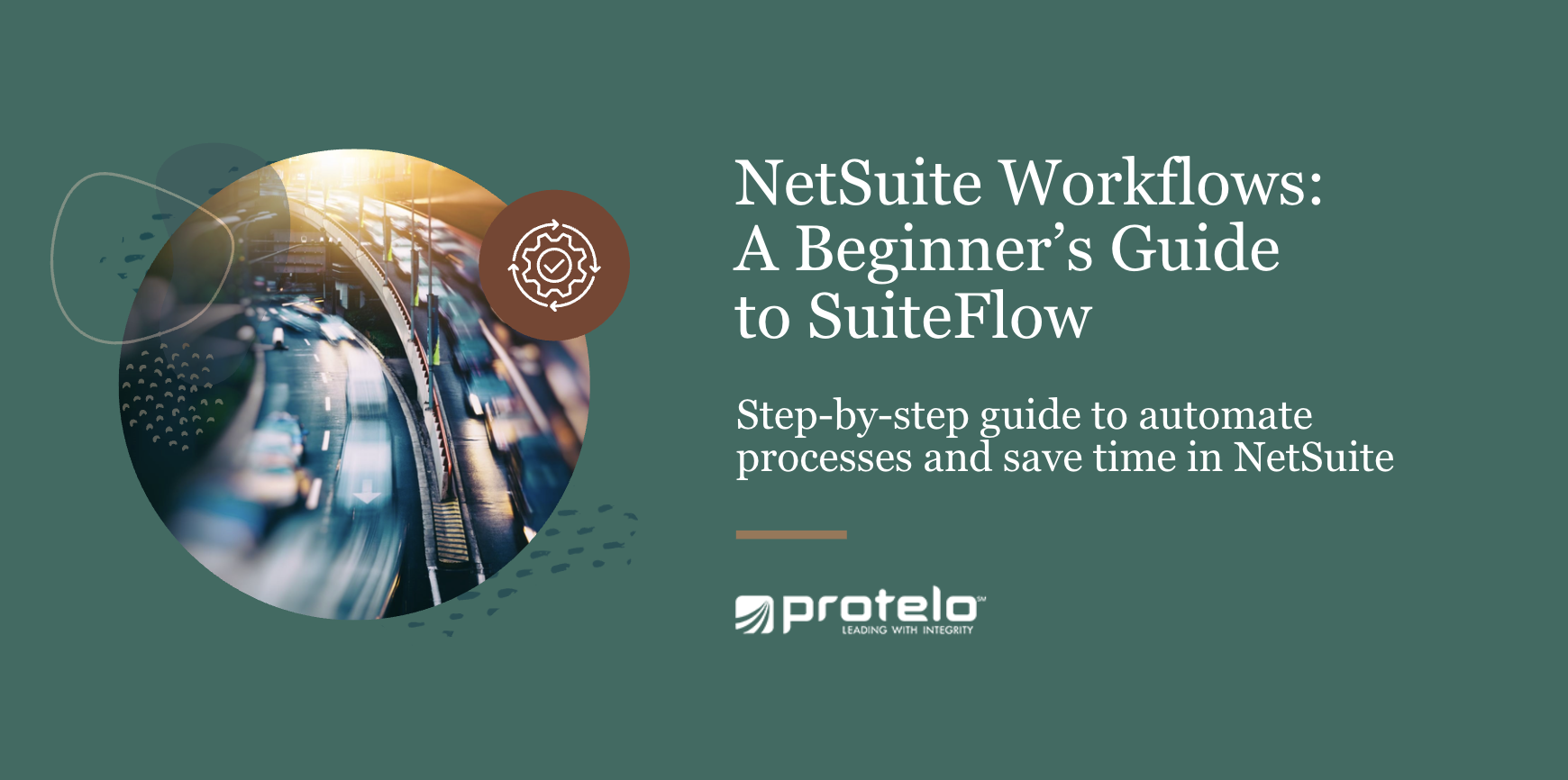
NetSuite Workflows: A Beginner’s Guide to SuiteFlow
Take control of your business processes with NetSuite Workflows. One of the most powerful areas in the ecosystem is the workflow engine, widely known as SuiteFlow. If you haven’t created a workflow to manage an internal business process yet, you are missing out on a critical tool for efficiency and automation.
What is SuiteFlow?
SuiteFlow brings your specific business processes directly into NetSuite, eliminating the need for manual tracking outside. It allows you to build custom processes tailored to your company's unique needs using a point-and-click graphical interface.
Because SuiteFlow requires no SuiteScript (coding), functional consultants and staff members can help create and maintain these processes without needing a developer.
Key Benefits:
· Automation: Automate approval processes (e.g., moving a transaction seamlessly from one approval stage to the next).
· Validation: Ensure data integrity by validating information before a record can be saved.
· User Guidance: Direct users through specific internal processes based on their role or the data entered.
· Audit Trails: NetSuite tracks every stage, transition, and decision in a log living on the record, ensuring full transparency.
How to Start a NetSuite Workflow:
Once the feature is enabled in your environment, you will find NetSuite workflows under Customization > Scripting > Workflows.
The best way to learn is by doing. You may dive directly into creating your own custom workflow. If you would rather work from an example, we suggest starting with a standard template already installed in your NetSuite instance.
NetSuite includes the following 3 workflow templates:
• Journal Entry Basic Approval
• Purchase Order Basic Approval
• Sales Order Basic Approval
Use these NetSuite templates as a guide in help to customize the workflow to fit your business and industry.
Professional Tip: Do not let the standard workflow dictate your business process. The beauty of NetSuite is its flexibility. Use the templates as a learning tool, but customize the workflow until it mirrors your unique business requirements.
Key Concepts & Vocabulary:
To master SuiteFlow, you must understand the building blocks that make up a workflow.
· Workflow States: These are the milestones of your process. A "State" corresponds to a specific stage or step (e.g., "Pending Approval," "Approved," "Rejected"). States contain specific actions.
· Workflow Transitions: Transitions dictate the movement between States. You can define specific triggers (conditions) that must be met to move a record from "Pending" to "Approved."
· Workflow Actions: These are the commands executed within a State. Examples include:
- Sending an email
- Adding or hiding a buttonSetting a field value mandatory
- Redirecting to a different record
· Workflow Fields: Similar to standard custom fields, these live exclusively within the workflow. They can be applied to the entire workflow or isolated to a specific state.
Best Practices for Implementation:
1. Gather Requirements First: Before opening NetSuite, spend time with the process owners. These stakeholders understand the day-to-day flow better than anyone. Brainstorm and map out the requirements on a whiteboard or flow-charting tool.
2. Bridge the Gap: Once you have the business requirements, map them to NetSuite functionality. This is where a NetSuite Partner can be invaluable; they can help you distinguish between what should be a workflow and what might require scripting or standard configuration.
3. Iterate and Test: Create your States, Transitions, and Actions to accommodate the requirements. Test the workflow rigorously against real-world scenarios. Involve your end-users in this phase—they will often find edge cases you missed. Be prepared for multiple iterations before the flow feels "perfect."
Things to Know (Limitations):
While powerful, SuiteFlow has limitations you should be aware of to build the best solution:
· Record-Centric: Workflows are centered around a single record type. You generally cannot "jump" between different record types inside a single workflow instance.
· Navigation: You can use the "Go to Record" action to send a user to a different record, but you would typically need a separate workflow set up on that destination record to continue the process.
Ready to Build?
Jump in and create a workflow of your own! Start small—perhaps with a simple field validation—to get familiar with the mechanics.
If you find the logic becoming too complex, or if you need strategic advice on best practices, feel free to contact our NetSuite consultants for support. Check out our extensive NetSuite services list. We work on-demand, when you need us!


