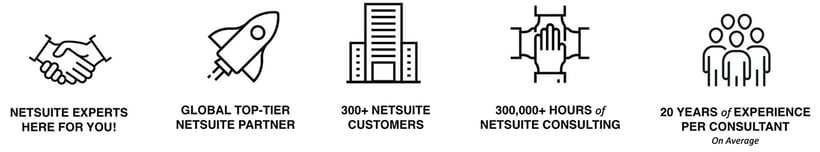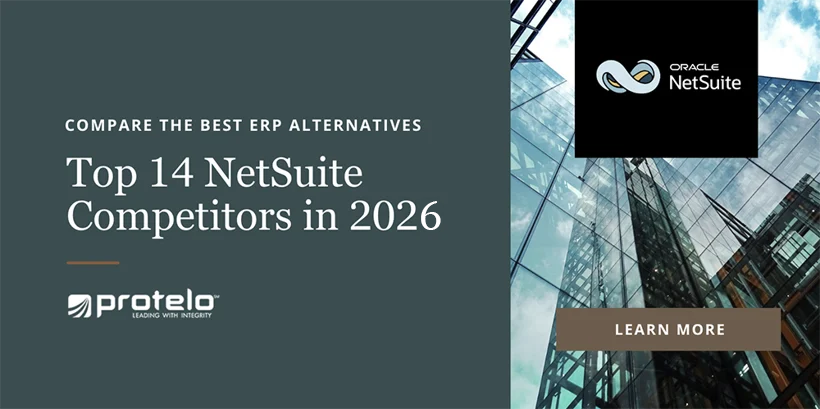
Choosing the right ERP software is a major milestone in any company’s growth journey. Whether you're managing operations in spreadsheets or looking to scale beyond a basic accounting solution, adopting a modern cloud ERP system can help you streamline your business, centralize data, and make faster, smarter decisions.
How to Choose a NetSuite Alternative: Tips and Best Practices
Selecting between NetSuite competitors can feel overwhelming, but a structured approach makes the decision more manageable. Instead of starting with demos, begin with internal alignment: clarify business drivers (cost reduction, faster reporting, global expansion), define must‑have features, and identify future needs so you won’t need to re‑platform in two years. Rank your criteria by importance, then score each ERP against them.
Best practices:
- Define must‑haves vs nice‑to‑haves – Document your essential workflows and features before evaluating vendors. This keeps comparisons focused and avoids scope creep. For a breakdown of typical requirements, see the NetSuite Implementation Guide.
- Validate pricing early – Licensing models vary widely among NetSuite alternatives (per‑user, module‑based, or consumption). Request transparent quotes early so you can compare total cost of ownership. A detailed breakdown is available in the NetSuite Pricing Guide.
- Evaluate the partner ecosystem – Even a strong ERP product can fall short without reliable implementation and support. Research certified partners, available training, and customer communities. Learn more about available expertise through our NetSuite Consulting Services.
- Test with a sandbox or trial – Demos often highlight best‑case scenarios. A sandbox allows you to test custom reports, workflows, and integrations under real conditions. To get hands‑on access, request a NetSuite demo or sandbox from your implementation partner.
- Plan for scalability – Your ERP should grow with your business, supporting new entities, currencies, and automation without major re‑implementation. Review vendor roadmaps and success stories. For guidance, see our NetSuite Whitepapers.
Bottom line: A disciplined evaluation framework—grounded in pricing clarity, hands‑on testing, and scalability checks—ensures the NetSuite alternative you choose aligns with today’s requirements and supports tomorrow’s growth trajectory.
NetSuite Alternatives for Small Business & Startups
NetSuite is often the go-to choice for businesses looking to future-proof operations with a scalable, all-in-one platform. But it’s not the only option. From niche industry tools to broader ERP competitors with modular approaches, today’s market offers a wide range of solutions tailored to different business sizes and industries.
In this guide, we break down the top NetSuite competitors and ERP alternatives in 2026, organized by company size and growth stage—from small business accounting tools to full-featured platforms built for enterprise complexity. Whether you're comparing ERP systems like NetSuite or simply exploring what’s possible beyond QuickBooks, this article is designed to help you make a more confident and strategic decision.
Gartner Analysis & 2026 Software Review
QuickBooks:

QuickBooks remains one of the most popular accounting solutions for small businesses—and it's often the first step for companies managing their books, invoices, and expenses without a dedicated finance team. Designed for ease of use, QuickBooks supports essential basic accounting functions like income tracking, bill payments, and financial reporting, making it ideal for early-stage businesses with straightforward needs.
However, as companies grow, they often realize QuickBooks was never designed to scale with complex operations. When the need for consolidated reporting, automated billing, inventory management, or multi-entity visibility arises, limitations become clear. These businesses begin looking at cloud ERP systems like NetSuite to unify financials with CRM, inventory, and project data in a single platform.
While QuickBooks is not a direct ERP competitor, it's still a widely searched comparison point. Many business leaders evaluating NetSuite for small businesses are making the leap from QuickBooks and want to understand what they gain with a full-featured ERP.
Why companies outgrow QuickBooks:
- Limited customization and automation for growing teams.
- No native CRM, inventory, or project accounting features.
- Lacks global capabilities like multi-entity or multi-currency support.
For startups and small companies with basic needs and a tight budget, QuickBooks is still a solid starting point. But once operations become more complex, the move to an integrated, scalable ERP like NetSuite is often the natural next step.
Odoo:

Odoo is an open-source ERP platform that appeals to startups and small businesses looking for flexibility and customization. Unlike traditional out-of-the-box solutions, Odoo uses a modular structure—allowing businesses to install only the apps they need, such as accounting, CRM, inventory, or eCommerce. This modularity makes Odoo ERP an attractive option for tech-savvy teams that want more control over their system’s functionality without the upfront cost of a full suite.
However, with flexibility comes complexity. Odoo’s open-source model often requires developer support or third-party implementation partners, especially when customizations or integrations are involved. It’s powerful for organizations with in-house technical talent, but may pose challenges for companies seeking a ready-to-use ERP system like NetSuite with unified processes from day one.
While Odoo is sometimes compared directly to NetSuite, the platforms differ significantly in scope. NetSuite is a cloud ERP system designed to deliver prebuilt workflows, deep financial capabilities, and native support for growing multi-entity businesses. Odoo, by contrast, offers a more build-it-yourself experience that can scale—but typically with more hands-on effort.
Consider Odoo if:
- You have in-house technical resources or development partners.
- You prefer building a custom ERP environment module by module.
Odoo ERP and NetSuite ERP Software Review & Comparison
SAP Business One:

SAP Business One (often referred to as SAP B1) is SAP’s entry-level ERP solution tailored for small businesses and lower mid-market firms. It offers essential ERP functionalities like accounting, inventory, CRM, purchasing, and reporting—all packaged within a system that can be deployed either on-premise or in the cloud. For companies in manufacturing, wholesale distribution, or retail, SAP B1 provides a more structured alternative to basic accounting tools.
However, its foundation as an on-premise product presents limitations. While SAP has introduced cloud versions of B1, they lack the modern architecture and scalability found in native cloud platforms like NetSuite. Many growing businesses eventually run into challenges with updates, integration complexity, and the system’s ability to support global, multi-entity operations.
As part of its product line, SAP offers three ERP systems—Business One, Business ByDesign, and S/4HANA—each targeting different business sizes. Of the three, Business One is the most lightweight and budget-friendly but also the most limited in terms of scalability and native cloud capabilities.
Compared to NetSuite, SAP Business One is:
- Less flexible for multi-subsidiary or international operations
- More reliant on third-party tools for reporting and automation
- Better suited for smaller, inventory-centric businesses
For small teams that require localized control and industry-specific features, SAP B1 may be a temporary fit. But companies planning to expand across regions, product lines, or business units often find themselves evaluating more robust cloud platforms like NetSuite.
SAP and NetSuite: Which One is Right for Your Business?
Quick Comparison Table: Small Business Alternatives
| Platform | Best For | Key Strengths | Limitations Compared to NetSuite |
|---|---|---|---|
| QuickBooks | Early-stage small businesses | Easy to use, affordable, strong accounting | Lacks ERP depth, no CRM/inventory |
| Odoo | Tech-savvy SMBs needing customization | Modular, open-source, flexible | Requires dev resources, less turnkey |
| SAP Business One | Inventory-focused SMBs and lower midmarket | Solid ERP basics, industry-specific features | On-premise roots, less scalable |
NetSuite Alternatives for Mid-Market Companies Scaling Operations
For companies moving beyond startup mode—especially those with multiple departments, increasing headcount, or global ambitions—basic tools like QuickBooks or SAP B1 quickly fall short. At this stage, businesses typically need robust financial controls, native reporting, scalable architecture, and industry-specific capabilities to support long-term growth.
NetSuite shines in this space as a unified, cloud-native ERP designed for fast-growing businesses. However, these are the platforms that mid-market buyers most often compare when evaluating NetSuite alternatives.
Acumatica:

Acumatica ERP is a flexible, cloud-native platform that serves as a strong alternative to NetSuite for mid-market companies. It’s especially appealing to businesses that want to tailor their ERP experience from the ground up. With a modular pricing model based on resource usage—not per-user fees—Acumatica can be cost-effective for organizations with many light or infrequent users.
Acumatica delivers a full suite of applications, including financial management, project accounting, CRM, distribution, manufacturing, and specialized industry editions for construction, retail, and field services. Its open API architecture supports deep integrations and custom workflows, making it an ideal choice for companies with unique business processes or technical resources.
Implementation and customization are supported through Acumatica’s certified partner network, offering personalized guidance tailored to each business’s needs. While NetSuite offers comprehensive, out-of-the-box workflows and a rich set of native features, Acumatica requires more customization to meet specific business needs.
Compared to NetSuite, Acumatica is:
- More flexible from a developer's standpoint but more hands-on to implement.
- Lacking in native, industry-specific configurations
- Dependent on partners for support, training, and long-term success
Organizations with technical resources and needing a customizable ERP environment may appreciate Acumatica’s openness. But for companies looking for a unified platform with faster deployment, richer native reporting, and global scalability, NetSuite remains the more comprehensive solution.
Ideal fit for:
Project-driven businesses like construction firms, distributors, and manufacturers looking for flexibility, cost-effective licensing, and industry-specific functionality.Where it falls short:
- No turnkey industry editions
- Greater reliance on partners for configuration and support
- Custom reporting typically requires development expertise and changes only a little bit.
What is Acumatica
Microsoft Dynamics 365 Business Central:

Dynamics 365 Business Central is Microsoft’s mid-market ERP solution, designed for small and midsize companies that have outgrown basic accounting software. It includes capabilities for financials, supply chain management, project tracking, and light CRM—making it a versatile option for organizations already using Microsoft 365 or other tools within the Dynamics ecosystem.
As an ERP cloud platform, Business Central is positioned as a user-friendly entry point into Microsoft’s broader business suite. It offers strong integration with familiar tools like Outlook, Excel, Teams, and Power BI. For Microsoft-centric companies, this can significantly reduce training time and improve user adoption.
However, many businesses eventually run into roadblocks. Business Central lacks the unified platform structure of NetSuite, often requiring additional apps or licenses for CRM, analytics, or advanced reporting. These add-ons can create silos in your business operations, making it harder to get real-time visibility across functions. Multi-entity management, global consolidations, and compliance tools are also more limited compared to NetSuite’s built-in features.
What sets Business Central apart:
- Tight integration with Microsoft 365 products
- Affordable and familiar for organizations already using Microsoft tools
- Simple UI with browser-based access across devices
Where NetSuite has the edge:
- Unified platform across financials, CRM, inventory, and eCommerce
- Native support for multi-subsidiary and international operations
- Better suited for businesses scaling quickly or managing complex processes
Microsoft Dynamics vs. NetSuite
Sage Intacct:

Sage Intacct is widely recognized as a best-in-class financial management platform, often chosen by organizations that need advanced accounting functions but aren’t quite ready for a full cloud ERP solution. Built specifically for finance teams, Intacct offers robust capabilities in multi-dimensional reporting, revenue recognition, subscription billing, and compliance. It’s especially popular with nonprofits, SaaS companies, and service organizations that require precise financial controls.
While Sage Intacct offers impressive depth in accounting, it’s important to note that it isn’t a full ERP suite. The platform focuses almost exclusively on financials, meaning businesses that require inventory management, CRM, eCommerce, or project management typically rely on third-party integrations to fill the gaps. This best-of-breed approach can work well for finance-led organizations but creates friction for teams that prefer a unified system like NetSuite.
NetSuite stands apart by offering native modules for CRM, project management, billing, inventory, and eCommerce—all within a single platform. For growing companies that want real-time visibility across departments, native scalability, and automated workflows, NetSuite tends to be the more cohesive choice among mid-market ERP competitors.
Sage Intacct is ideal for:
- Organizations led by finance teams or CFOs
- Businesses focused solely on U.S. GAAP compliance and advanced reporting
- Companies that prefer a modular tech stack built from best-in-breed apps
Where it falls short compared to NetSuite:
- No native CRM, inventory, or eCommerce functionality
- Limited multi-entity and global capabilities
- Heavy reliance on external tools and integrations
NetSuite vs. Sage
SAP Business ByDesign:

SAP Business ByDesign (ByD) is SAP’s mid-market cloud ERP platform, designed to fill the gap between small-business solutions like SAP Business One and enterprise offerings like S/4HANA. It delivers a more comprehensive suite of ERP functionalities out of the box, with modules for finance, sales, supply chain, project management, human resources, and procurement.
Unlike its on-premise counterpart, Business One, ByDesign is cloud-native and comes with a set of prebuilt business processes that can be activated and scaled over time. This structure allows companies to benefit from SAP’s global reputation while maintaining more agile operations. That said, ByDesign isn’t as customizable or user-friendly as NetSuite, and its market penetration—particularly in North America—is limited. Support and partner ecosystems can be harder to find, and implementation costs tend to be higher than expected.
SAP offers three ERP systems, and ByDesign sits squarely in the mid-market space. But while it’s a step up from SAP B1 in terms of flexibility and depth, many companies still prefer NetSuite for its ease of use, native integrations, and wider ecosystem of implementation partners.
Compared to NetSuite, SAP ByDesign:
-
Provides strong manufacturing and distribution workflows
-
Requires more development work for customization and reporting
-
Is less prevalent in North America, with fewer readily available support resources
NetSuite’s prebuilt industry editions, global compliance tools, and unified database structure make it more appealing to businesses that need both depth and agility from their ERP—without the complexity of traditional SAP deployments.
Infor CloudSuite:

Infor CloudSuite is a family of industry-specific cloud ERP systems tailored to sectors like manufacturing, distribution, healthcare, food & beverage, and retail. What sets Infor apart is its deep vertical focus—each CloudSuite product is built with preconfigured workflows and compliance standards for its target industry, reducing the need for custom development in early stages of implementation.
Infor’s strength lies in its depth of ERP functionalities for operationally intensive businesses. Whether you're managing production schedules, optimizing warehouse logistics, or coordinating field services, Infor offers powerful tools designed to improve day-to-day business operations. It also features strong integration with advanced analytics, AI, and IoT technologies via Infor’s partnership with AWS.
That said, Infor CloudSuite is often perceived as more complex than NetSuite—both to implement and to manage. Configuration can require considerable effort, particularly for businesses without dedicated IT resources. And while its industry depth is impressive, it can come at the cost of flexibility, scalability, and overall ease of use. For growing companies that want a modern ERP solution with faster deployment, NetSuite’s unified platform often proves more accessible.
Infor CloudSuite is a fit for:
- Manufacturing, distribution, and healthcare organizations with highly specific operational needs
- Companies that prioritize vertical alignment and regulatory compliance
- Businesses with the internal resources to manage more complex ERP environments
Compared to NetSuite:
- Offers stronger vertical-specific depth out of the box
- Has longer implementation timelines and steeper learning curves
- Requires greater IT investment for customization and maintenance
Workday:

Workday started as an HR and financial management platform for enterprises, but it’s become an increasingly viable option for midsize service organizations—particularly those in education, healthcare, and public sector. Its strength lies in unified planning, HR, and finance, all with a sleek modern UI and strong AI-backed forecasting tools.
While Workday excels in HR and planning, it lacks native capabilities for inventory, manufacturing, and eCommerce compared to NetSuite. It’s also a significantly larger investment and typically not a fit for companies looking for fast, agile deployment. Still, for people-focused organizations prioritizing workforce planning and financial visibility, Workday can be a powerful option.
Ideal for:
- Mid-sized service-based businesses with complex HR/finance needs
- Organizations focused on workforce planning and forecasting
- Companies that value intuitive UX and strong mobile access
Quick Comparison Table: Mid-Market Alternatives
| Platform | Best For | Key Strengths | Limitations Compared to NetSuite |
| Acumatica | Project-driven mid-market firms | Flexible, modular pricing, open API | Heavier customization, partner reliant |
| Microsoft Business Central | SMBs scaling operations, Microsoft users | Strong Office 365 integration, user-friendly | Limited global/multi-entity support |
| Sage Intacct | Finance-led organizations, SaaS, nonprofits | Best-in-class accounting, compliance, reporting | Not full ERP, lacks native CRM/inventory |
| SAP Business ByDesign | Mid-market manufacturing and distribution firms | Comprehensive suite, SAP brand | Higher costs, limited North America support |
| Infor CloudSuite | Vertically specialized industries | Deep industry workflows, AWS-backed analytics | Complex to implement/manage |
| Workday | Services, education, healthcare, public sector | Strong HR + finance, planning, UX | Weak in inventory/manufacturing/eCommerce |
NetSuite Competitors for Enterprise-Level Businesses
As companies scale into enterprise territory, ERP needs become more complex—and more critical. High user volumes, multi-national operations, deep regulatory requirements, and cross-functional workflows demand platforms that can go far beyond core financials. While NetSuite is often still in the conversation for upper mid-market and lower enterprise firms, businesses at this level also explore platforms purpose-built for high-complexity environments.
These are the ERP systems most frequently compared to NetSuite at the enterprise level.
Microsoft Dynamics 365 Finance & Operations:

Microsoft Dynamics 365 Finance & Operations (F&O) is a powerful ERP cloud solution designed for large organizations that need deep financials, supply chain control, and cross-border scalability. Formerly known as AX, it is part of Microsoft’s enterprise product line and competes directly with top-tier enterprise resource planning platforms—including Oracle NetSuite competitors like SAP S/4HANA and Oracle Fusion.
Built to manage high-volume transactions and complex, multinational operations, F&O supports advanced financial management and accounting, procurement, and regulatory compliance. It integrates with Microsoft tools like Azure and Power BI, making it a good fit for businesses already immersed in the Microsoft ecosystem.
However, unlike NetSuite ERP, Dynamics F&O often requires third-party modules to complete its functionality. Customizations can be time-consuming and partner-dependent, and organizations looking to grow with your business may find NetSuite’s unified, scalable approach easier to manage long-term.
Compared to NetSuite:
- F&O is better for organizations requiring deep, customizable financial workflows
- NetSuite offers a simpler, faster path to deployment, especially for mid-market companies
- NetSuite provides a more cohesive user experience across departments without heavy integration layers
SAP S/4HANA:

SAP S/4HANA is SAP’s most advanced enterprise resource planning system, designed for global organizations with highly specialized needs. It competes directly with top Oracle ERP Cloud and NetSuite ERP implementations, offering in-memory data processing, AI-driven workflows, and granular control across finance, manufacturing, and compliance.
As a true comprehensive ERP solution, S/4HANA delivers unmatched depth in logistics, production planning, and core industry functions. However, this power comes with significant complexity. Implementation projects often run long and require intensive customization, making it more suitable for enterprises with robust internal IT teams.
NetSuite provides a more streamlined experience with faster go-live timelines, native multi-entity management, and prebuilt industry editions. For many NetSuite customers, especially in the mid-market, the goal isn’t just advanced features—it’s scalability and simplicity. NetSuite’s real-time reporting and business intelligence tools are accessible out-of-the-box, while S/4HANA typically relies on bolt-on solutions or custom reporting layers.
Compared to S/4HANA, NetSuite:
- Offers better speed-to-value for growing businesses
- Supports smaller IT teams with a lower total cost of ownership
- Still delivers the NetSuite features most companies need—from global financials to CRM and project management
Oracle Fusion Cloud ERP:

Oracle Fusion Cloud ERP is Oracle’s flagship enterprise solution and represents a logical next step up from NetSuite—especially for global organizations with advanced planning, procurement, and risk management needs. Built on a modern Oracle ERP Cloud architecture, Fusion offers AI automation, predictive analytics, and granular control over enterprise workflows.
While Fusion and NetSuite are both Oracle-owned, they’re built for different markets. Fusion is engineered for the upper enterprise, while NetSuite is a comprehensive platform geared toward fast-growing small to mid-sized businesses. Fusion offers advanced financial controls and deep EPM capabilities, but its implementation complexity is higher and best suited to companies with large internal IT teams.
For many organizations, Fusion may be too large of an ERP product out of the gate. Teams looking for faster deployment, lower overhead, and all-in-one platform cohesion often choose to work directly with NetSuite instead.
In that sense, Fusion delivers as much power as NetSuite—or more—but with a heavier lift in terms of time, training, and budget.
IFS Cloud ERP:

IFS Cloud is a powerful ERP alternative designed for enterprise-level manufacturers and asset-intensive industries. Based in Europe and rapidly expanding into North America, IFS focuses on companies in aerospace and defense, field service, energy, and utilities. With over 4,000 customers worldwide, it’s built for complex, global organizations that require advanced capabilities in production planning, asset management, and field operations.
Compared to NetSuite, IFS Cloud leans into high-end manufacturing and enterprise asset management. Its support for predictive maintenance, 3D work instructions, and mixed-mode manufacturing makes it a serious contender for organizations with large-scale industrial operations. IFS also stands out for its ability to manage engineering-to-order and configure-to-order workflows, which are common in A&D and heavy equipment sectors.
That said, NetSuite is often favored by mid-sized companies seeking faster deployment, broader partner support, and unified cloud functionality across financials, CRM, inventory, and ecommerce. While IFS shines in niche enterprise scenarios, it can be overbuilt for companies with more straightforward ERP needs.
Why companies consider IFS Cloud:
- Designed for large-scale manufacturing, energy, and field service operations
- Strong support for enterprise asset management and predictive maintenance
- Excellent fit for A&D, utilities, and complex production environments
When NetSuite is preferred:
- Organizations under $500M in revenue seeking faster time to value
- Businesses that need built-in CRM, ecommerce, and financials in one cloud platform
- Companies looking for easier access to certified implementation partners
Epicor ERP:

Epicor is a well-established ERP option for manufacturers, distributors, and industrial companies. It’s known for supporting complex production environments with tools for shop floor automation, inventory control, and supply chain execution. With deployment options across cloud, on-premises, and hybrid models, Epicor appeals to companies with nuanced IT requirements or legacy system considerations.
Epicor’s strength lies in plant-level control and its ability to support discrete manufacturing operations, especially in sectors like automotive, aerospace, and fabricated metals. It also provides solid compliance tools for regulated industries. However, its architecture is not cloud-native, which can lead to longer implementations, more reliance on IT support, and slower upgrade cycles.
NetSuite is often the better fit for manufacturers aiming to simplify tech stacks, unify departments under a single platform, and get to value quickly with built-in financials, CRM, and ecommerce. Its true-cloud infrastructure and consistent update model make it easier to scale without the friction of custom hosting environments.
Why companies consider Epicor:
- Strong fit for complex, discrete manufacturing environments
- Supports hybrid and on-premise IT strategies
- Deep functionality for shop floor control, materials planning, and compliance
When NetSuite is preferred:
- Companies prioritizing a cloud-native platform with automatic updates
- Manufacturers seeking faster deployment and easier multi-entity scaling
- Teams looking to connect financials, CRM, ecommerce, and inventory in one system
Deltek:

Deltek is purpose-built for project-based organizations, particularly in government contracting, architecture, engineering, and professional services. Its ERP products are tailored to track projects from pursuit to delivery, with deep capabilities in project accounting, resource management, time tracking, compliance, and billing. Deltek’s ERP lineup includes Costpoint for government contractors, Vantagepoint for consultants and A&E firms, and Ajera for smaller architectural practices, among others.
Compared to NetSuite, Deltek has more specialized tools for managing projects in regulated, contract-heavy industries. For example, Costpoint supports DCAA compliance and integrates with defense-specific systems, while tools like ArchiSnapper help engineering teams with field reporting. On the other hand, NetSuite stands out with its unified cloud platform, better financial scalability, and broader functionality across inventory, CRM, and ecommerce.
Why companies consider Deltek:
- Built specifically for project-based industries
- Strong support for government compliance and reporting
- Deep functionality in project accounting and resource planning
When NetSuite is preferred:
- Businesses seeking a unified cloud ERP with global financials
- Companies needing built-in CRM, ecommerce, and inventory modules
- Organizations that want faster deployments and simpler upgrades
Syspro:

Syspro is a practical ERP solution designed for manufacturers and distributors, especially those in the industrial and supply chain sectors. It supports both cloud and on-premises deployment, making it a fit for small to midsize businesses looking for flexibility without overcomplication. With strong capabilities in production management, inventory control, and procurement, Syspro gives teams the tools to better track materials, control costs, and plan production workflows.
Syspro stands out for its specialization in assembly, process, and distribution-focused manufacturing. It’s known for handling thousands of SKUs, complex BOMs, and multi-site inventory with ease. Companies managing warehouses, production lines, and supplier relationships often choose Syspro for its tight operational focus.
NetSuite, on the other hand, appeals to businesses looking for a broader, cloud-native platform with financials, CRM, and ecommerce fully integrated. While Syspro delivers depth in manufacturing-specific processes, NetSuite tends to offer stronger scalability, a more modern interface, and a wider partner ecosystem.
Why companies consider Syspro:
- Built for industrial manufacturers and distribution-heavy operations
- Strong tools for inventory, production, and supply chain visibility
- Flexible deployment with options for on-premise or cloud
When NetSuite is preferred:
- Companies needing a unified platform beyond operations—finance, CRM, ecommerce
- Growing manufacturers looking for multi-entity consolidation and real-time reporting
- Businesses that want broader automation and modern cloud usability
Unit4:

Unit4 is built for service-centric organizations like universities, government agencies, nonprofits, and professional services firms. Its ERP platform emphasizes agility and automation, helping teams adapt to change and streamline core operations like finance, budgeting, HR, and project planning. With support for both cloud and on-premises deployment, Unit4 fits midsize to large organizations looking for flexibility in how they manage enterprise systems.
The platform’s standout features include self-service tools, AI-powered automation, and a people-centric design that prioritizes usability across departments. Unit4 ERP is especially strong in time and expense management, resource scheduling, and budgeting—key needs in the public sector and nonprofit world.
Compared to NetSuite, Unit4 is more tailored to education, public sector, and nonprofit workflows. However, it falls short in areas like CRM, sales automation, and ecommerce. NetSuite also edges ahead in advanced financial tools, analytics, and scalability across global operations.
Why companies consider Unit4:
- Designed for government, higher education, and nonprofit organizations
- Emphasizes user-friendly dashboards and planning automation
- Flexible deployment with strong capabilities for public or private cloud
When NetSuite is preferred:
- Organizations needing integrated CRM, sales, and ecommerce modules
- Teams requiring deeper financials and analytics across multiple entities
- Businesses that want broader industry support and a larger partner ecosystem
Priority ERP:

Priority ERP is widely adopted across the Israeli and European midmarket, particularly in industries like manufacturing, logistics, retail, pharmaceuticals, and construction. Its flexible architecture and deep customization capabilities make it a strong fit for businesses with evolving operational needs, especially those that want to avoid costly development cycles or dependence on internal IT teams.
What stands out with Priority is its ability to tailor the platform to industry-specific workflows without heavy coding or external consultants. Users appreciate the mobile capabilities, straightforward implementation process, and built-in tools for financial management, inventory control, and sales pipeline tracking. While it may not have the global partner reach or integrated ecosystem that NetSuite offers, Priority delivers a robust, practical ERP for businesses that prioritize adaptability.
Compared to NetSuite, Priority tends to be easier to set up and customize but comes with tradeoffs in analytics and enterprise reporting depth. Companies with complex reporting needs or plans to expand across subsidiaries often turn to NetSuite for its scalability and unified data model.
Why companies consider Priority ERP:
- Strong in industrial verticals like pharma, construction, and logistics
- Easier initial setup and customization than most ERPs
- Supports both SMBs and midmarket companies looking to scale
- Offers mobile access, integrated dashboards, and flexible workflows
When NetSuite is preferred:
- Companies with multi-entity reporting needs and global operations
- Teams looking for advanced analytics and integrated CRM, ecommerce
- Businesses that prefer a larger ecosystem of certified partners and ISVs
Brightpearl:

Brightpearl is designed specifically for retail, ecommerce, and wholesale businesses. It’s one of the few ERP solutions that delivers purpose-built features for order management, fulfillment, and post-purchase workflows. With native integrations to platforms like Shopify, Amazon, eBay, and BigCommerce, Brightpearl simplifies the process of selling across multiple channels and streamlines backend operations.
Retailers choose Brightpearl for its speed to deploy, retail-centric reporting, and strong automation tools. It handles everything from warehouse automation and shipping to accounting and inventory, helping omnichannel brands move faster and with fewer manual processes. While its feature set is deep for retail, it’s less suited for businesses outside of that space.
NetSuite, on the other hand, offers broader support across finance, CRM, services, and manufacturing, making it a stronger candidate for companies that operate beyond retail or need tighter financial and operational integration.
Why companies consider Brightpearl:
- Strong post-purchase and fulfillment capabilities for ecommerce and retail
- Native integrations with top marketplaces and ecommerce platforms
- Fast implementation and purpose-built analytics for retail
When NetSuite is preferred:
- Businesses with operations beyond retail, including services or B2B
- Companies needing deeper financials, multi-entity support, and CRM
- Organizations looking for a unified cloud platform with scalability
Cin7:

Cin7 offers a flexible ERP and inventory management platform for product-based businesses, with a focus on automation, supply chain control, and third-party logistics (3PL) integration. Its two main solutions—Cin7 Core and Cin7 Omni—give small and mid-sized businesses tools for centralizing operations across warehouse management, sales, purchasing, and fulfillment.
Where Cin7 shines is its built-in EDI support, native 3PL integrations, and ease of use for managing inventory across multiple locations. Cin7 Core helps automate reordering, consolidate data, and streamline sales workflows, while Cin7 Omni focuses on more advanced inventory and fulfillment features with native support for ecommerce and accounting tools.
NetSuite offers more comprehensive ERP functionality beyond operations and inventory, including integrated HR, advanced financials, and global compliance tools. But for businesses that primarily need inventory control, ecommerce integration, and warehouse visibility, Cin7 offers a streamlined and cost-effective alternative.
Why companies consider Cin7:
- Native EDI and 3PL integrations for ecommerce and wholesale businesses
- Built-in tools for warehouse, inventory, and order management
- Clear pricing tiers and quick implementation for SMBs
When NetSuite is preferred:
- Mid-sized to enterprise companies needing deeper finance and HR tools
- Organizations expanding into global markets or multi-subsidiary structures
- Businesses looking for a unified cloud platform across all departments
Epicor vs. NetSuite
Quick Comparison Table: Enterprise Alternatives
| Platform | Best For | Key Strengths | Limitations Compared to NetSuite |
| Microsoft Dynamics 365 F&O | Large enterprises needing deep financials | Advanced financial workflows, Microsoft stack | Partner reliance, complex to customize |
| SAP S/4HANA | Global orgs with high complexity | Powerful manufacturing & compliance depth | High cost, long implementations |
| Oracle Fusion Cloud ERP | Upper-enterprise global organizations | AI automation, advanced planning & risk tools | Overbuilt for SMB/mid-market |
| IFS Cloud ERP | Aerospace, defense, energy, utilities | Predictive maintenance, asset management | Niche focus, complex deployment |
| Epicor ERP | Manufacturing-heavy companies | Strong shop floor & supply chain tools | Not cloud-native, slower upgrades |
| Deltek | Project-based industries | Deep project accounting, compliance | Limited outside project industries |
| Syspro | Industrial manufacturers, distributors | Production & inventory control, flexible deploy | Narrower scope, weaker global scale |
| Unit4 | Services, education, public sector | People-centric design, planning automation | Lacks CRM/eCommerce depth |
| Priority ERP | Pharma, logistics, construction | Flexible, customizable, mobile-ready | Less global reach, weaker analytics |
| Brightpearl | Retail and ecommerce businesses | Fast deployment, marketplace integrations | Limited outside retail |
| Cin7 | Product-based SMBs and mid-market firms | Strong EDI, 3PL, inventory & fulfillment | Limited financials, narrower ERP scope |
Frequently Asked Questions About NetSuite Competitors (FAQs)
What are the Top NetSuite Competitors Right Now?
The leading NetSuite competitors include Acumatica, Sage Intacct, Microsoft Dynamics 365 Business Central, SAP Business One, and Odoo. Each brings its own strengths—some are better suited for fast-growing SMBs while others shine in specialized verticals like manufacturing or services. Choosing the right ERP depends on your industry, size, and future roadmap.
Which NetSuite Alternatives are Best for Fast Implementation?
For quick go-lives, NetSuite alternatives like Sage Intacct and Microsoft Dynamics 365 Business Central offer shorter deployment times with template-based implementations. These platforms are ideal for businesses looking to get operational quickly without the heavy customization that some full-suite ERPs require.
How Do Costs Compare in NetSuite vs Other ERPs?
In NetSuite vs Business Central, licensing costs can be lower with Microsoft, but add-ons and required customizations often raise the total cost of ownership. NetSuite, while more expensive upfront, includes more out-of-the-box functionality, which may reduce long-term expenses.
Are There Industry-Specific NetSuite ERP Competitors?
Yes—NetSuite ERP competitors like SAP Business One, Infor CloudSuite, and Acumatica offer industry-specific editions tailored to verticals like manufacturing, distribution, retail, and construction. These can deliver faster time to value if they align with your operational workflows.
What are Realistic Alternatives to NetSuite for Small Teams?
If you're under 50 seats, alternatives to NetSuite, such as Odoo or QuickBooks, combined with workflow add-ons, offer cost-effective solutions. They provide basic ERP or extended accounting functionality at a lower price point, though they may require more integration effort as you grow.
Conclusion: Choosing the Right ERP for Your Growth
With so many ERP systems on the market today, choosing an ERP solution is less about checking boxes and more about long-term alignment. Whether you’re a growing startup, a global distributor, or a service-based organization, your ERP must evolve with you—supporting new locations, products, compliance needs, and customers over time.
As ERP buyers increasingly rely on digital research and inbound content, lead generation strategies have evolved to meet them earlier in the journey.
NetSuite stands out as a comprehensive ERP for companies that want flexibility, scalability, and control in one unified platform. From small businesses that want to leave spreadsheets behind to enterprise teams consolidating global operations, NetSuite provides industry-specific best practices, powerful reporting and business intelligence, and native modules for CRM, inventory, eCommerce, and finance.
While alternatives like Acumatica, Sage Intacct, Workday, and Dynamics 365 compete with NetSuite in specific areas, most lack the native cohesion, global scale, and fast deployment that NetSuite customers rely on.
If you're evaluating the best NetSuite alternative or narrowing down your shortlist of ERP competitors, Protelo is here to help. Our consultants work with businesses across industries to map requirements, compare systems, and ensure the right fit—whether that’s NetSuite or one of its leading competitors.
Ready to find the ERP system that fits your goals? Contact our team for personalized guidance and a no-pressure conversation.