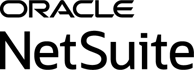Historically, customizing software in on-premise or cloud environments has been associated with significant expenses and lengthy development schedules. The real worry is that extensive customizations might trap a company on a particular software version, leading to potential code disruptions during upgrades. However, with NetSuite, customizations are a different story.
NetSuite's customization capabilities empower businesses to adapt to unique workflows, processes, and requirements, ensuring that the software aligns perfectly with specific needs and objectives. Learn the advantages of working with Protelo to tailor and modify NetSuite for your business, ensuring long-term success.
Customizations in NetSuite
True cloud platforms like NetSuite use a unified data model—the entire system and all elements are built on a single source of code. The “one source of truth” approach that the NetSuite platform is built on, in a true cloud, makes customizations and developing add-ons to the systems more secure and simplified.
NetSuite upgrades should not negatively affect or break any customizations in NetSuite that were done using NetSuite leading practices. To ensure your enhancements or custom code follows best practices, work with your in-house certified NetSuite expert or a NetSuite Solution Provider with experience in NetSuite customizations.
How upgrades work in NetSuite:
- There are two major upgrades per year.
- Every single NetSuite customer account is on the same version, 100% of the time.
- NetSuite is continuously working on enhancements and updates throughout the year.
- A release preview environment is available to test all new features before they go live.

NetSuite Customization Options
-
Custom Fields: Adding custom fields to standard records like customers, items, transactions, etc., to capture specific data that is unique to a business.
-
Workflows: Designing and implementing custom workflows to automate business processes, such as approval processes, notifications, and data validations.
-
SuiteScript: Writing scripts to extend NetSuite's functionality, automate tasks, or integrate with external systems.
-
SuiteFlow: Creating custom workflows using SuiteFlow, NetSuite's graphical workflow tool, to automate complex business processes without writing code.
-
Custom Records: Designing custom records to store and manage additional data that isn't supported by standard NetSuite records.
-
Custom Forms: Developing custom forms to provide a tailored user interface for entering and viewing data within NetSuite.
-
Saved Searches: Creating saved searches to retrieve and analyze data based on specific criteria, and then using these searches in reports and dashboards.
-
SuiteTalk: Integrating NetSuite with other third-party systems using SuiteTalk, NetSuite's web services API.
-
User Roles and Permissions: Configuring custom user roles and permissions to control access to sensitive data and functionalities based on user roles within the organization.
-
Dashboards and Reports: Customizing dashboards and reports to provide actionable insights and analytics tailored to the business requirements.
-
SuiteBundler: Packaging customizations into bundles for easy deployment across multiple NetSuite accounts or environments.
-
Integration with Third-party Applications: Integrating NetSuite with other business applications like CRM systems, e-commerce platforms, and marketing automation tools to ensure seamless data flow and process automation.
-
Localization and Multi-currency: Implementing customizations to support specific localizations, tax regulations, and multi-currency requirements for businesses operating in multiple regions.
-
Custom Scripts for Advanced Logic: Writing custom SuiteScripts for advanced business logic, data transformations, or calculations that cannot be achieved through standard configurations.
-
Custom Workspaces: Creating custom workspaces to provide role-specific views and functionalities tailored to different user groups within the organization.
Extend NetSuite even further with SuiteApp's
SuiteApps are applications that extend NetSuite for your industry and business needs, natively within the system, there are hundreds of SuiteApps available within the marketplace.
Most SuiteApps run completely inside NetSuite, hosted on the same servers and living in the same database as your NetSuite data. Some SuiteApps are integrations with other SaaS systems like marketing platforms, sales platforms and other business tools. Others are native applications that run inside of NetSuite for everything from CPQ to ticketing systems.
Check out Protelo’s latest SuiteApps: RingCentral for NetSuite and RightSupply Purchase Planning
Examples of Common Customizations within NetSuite
Every business has their own unique set of business processes. NetSuite services a wide variety of industries and verticals, which means that sometimes businesses need to enhance the out-of-the-box system to fit their needs.
Common NetSuite customizations that our team has implemented for clients include:
SuiteScript: Build new functions, processes, and entire applications and host them in NetSuite.
SuiteTalk: Seamlessly extend NetSuite to legacy systems and third-party vertical applications.
SuiteBuilder: Personalize and configure NetSuite with easy-to-use, point-and-click tools.
Check out our latest NetSuite Tips & Customizations. Our team is constantly providing the latest tips to help you streamline your NetSuite experience. If you are looking for specific customizations, our team is happy to help on-demand.
Benefits of Customizing NetSuite:
- Tailor NetSuite to meet your exact business requirements
- Customize end-to-end business processes to your precise company and industry requirements
- Build new functionality, workflows, and processes your business demands
- Connect to legacy and third-party applications and content providers
- Personalize roles to optimize individual and team productivity
NetSuite customizations done by a reliable NetSuite partner will have the same secure infrastructure backed by Oracle with guarantees to keep working through the bi-annual version upgrades.
NetSuite Customization Tips & Tricks:
1. NetSuite Efficiency in 2025: Strategic Projects to Consider
2. Tips to Manage Foreign Currency Variance Efficiently in NetSuite
3. NetSuite Tips to Enable Automated Intercompany Management
4. NetSuite Custom Fields
5. How to Define, Customize and Access a Saved Search
6. How to Create, and Manage Custom KPIs
7. NetSuite Dashboard FAQ: Publishing, Permissions and Updates
Want to talk through a NetSuite customization? Are you Interested in learning more about NetSuite Support?
We can help you to implement, service, and support NetSuite today. Whether your company wants to make sure best practices are followed or requires additional customizations ahead of go-live—our award-winning NetSuite team is here to assist.
Why Customers Choose to Work With Protelo:
When you choose to work with Protelo, you will receive personalized attention and care, as we are a company that values each and every one of our clients. Whether you have questions, need assistance, or simply want to discuss NetSuite in more detail, our experts are just a quick interaction away.
When it comes to choosing the right NetSuite implementation and support team for your business, it's important to select a partner that understands the unique challenges and requirements of different industries and businesses. With our expertise and experience, we tailor our services to meet your specific needs and provide the guidance and support you need to maximize the benefits of NetSuite for your organization.
Working with our NetSuite experts you will receive:
• Top-Notch Customer Service & NetSuite Expertise
• Direct Access To Our Consultants
• On-Demand Service & Solutions
• Pay As You Go
• No Upfront Costs or Minimums
• United States-Based Team
Contact Protelo’s NetSuite Experts Today