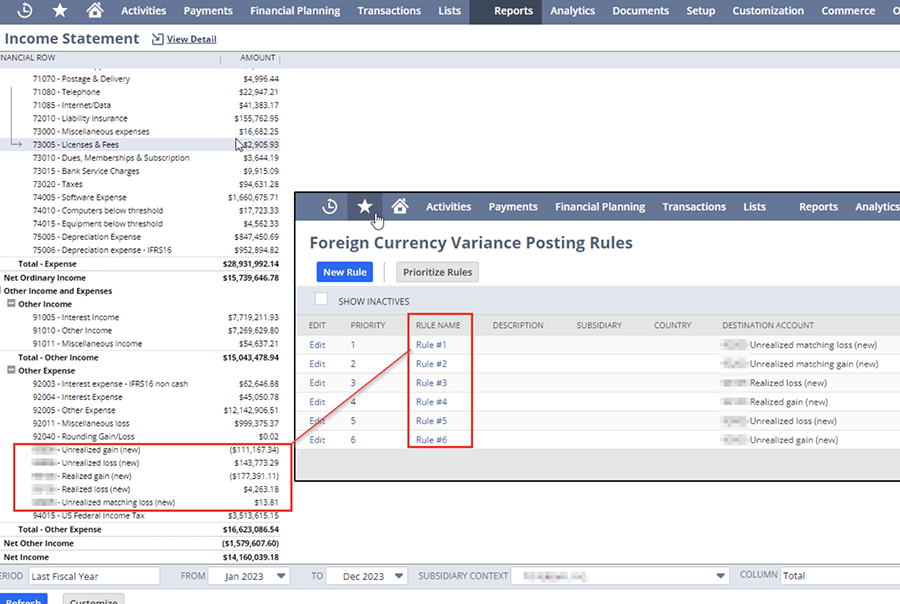8 min read
Tips to Manage Foreign Currency Variance Efficiently in NetSuite
By: Protelo Editorial Team Apr 15, 2024
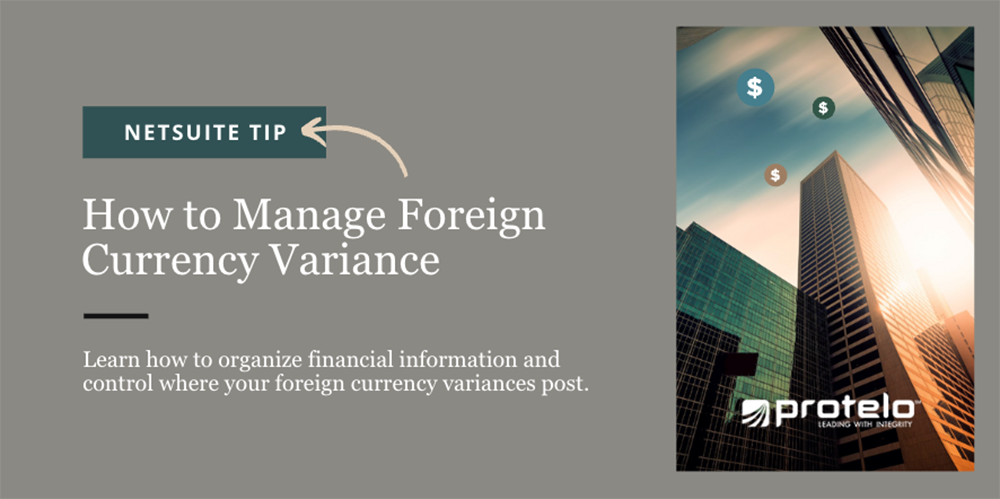
If your business uses NetSuite internationally and handles transactions in multiple currencies, it's crucial to monitor the changing exchange rates between invoice and payment dates.
With NetSuite's Foreign Currency Variance Posting Rules and Mapping feature, you can easily set up rules to allocate gain or loss variances to specific accounts tailored to your needs. It makes tracking currency differences across multiple accounts a breeze inside NetSuite.
Let’s look at how to set up this helpful feature to help organize financial information and control where your foreign currency variances post.
Reasons to create a foreign currency variance posting rule in NetSuite:
-
Customize variance accounts based on Class, Department, and Location.
-
Use distinct accounts based on source account type (bank accounts vs receivables account).
-
Assign separate accounts for intercompany receivables, payables, gains and losses.
-
Leverage subsidiary-specific variance accounts for enhanced financial management.
NetSuite Foreign Currency Variance Mapping & Posting Rules:
How to Enable Features:
To enable the Foreign Currency Variance Mapping feature, go to Setup > Company > Enable Features. Foreign Currency Variance Mapping is on the Accounting subtab under Advanced Features. Check the feature box and click Save.
While standard practices record currency gains and losses in system-generated variance accounts during foreign exchange rate fluctuations, this feature enables you to direct these variances to specific designated accounts whenever necessary.
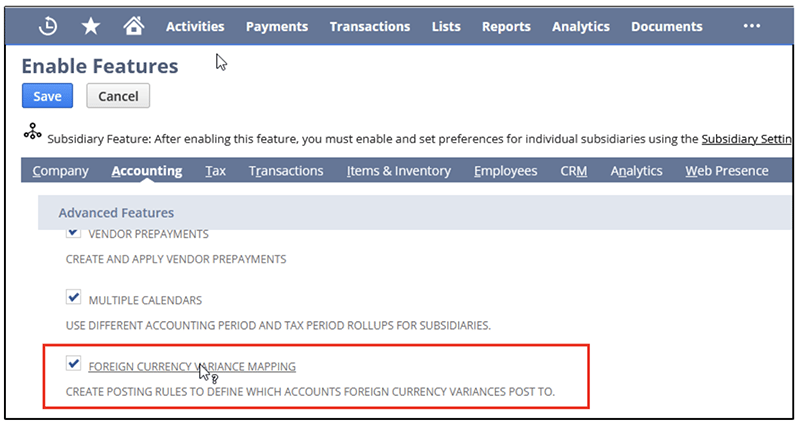
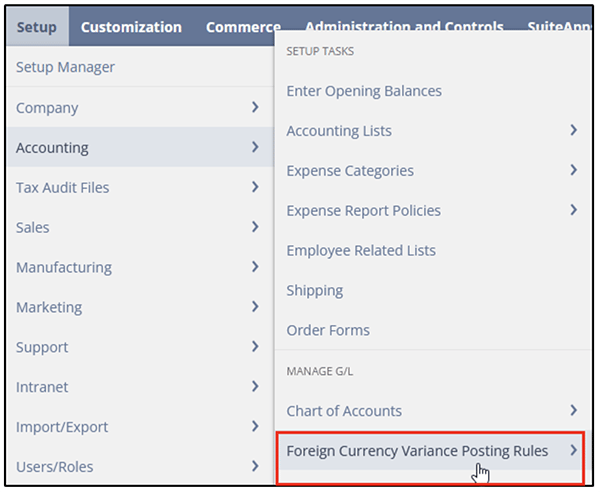
How to define a foreign currency variance posting rule:
When setting up foreign currency variance posting rules on the Foreign Currency Variance Posting Rule page, you are specifying the destination account where gains or losses from foreign currency variations will be allocated.
1. Go to Setup > Accounting > Foreign Currency Variance Posting Rules > New.
2. In the Rule Name field, give your rule a distinct name.
Tip: Make sure your rule name is clear enough to easily spot and prioritize in a list. Feel free to add symbols with letters and numbers! Rule descriptions can be helpful but are optional.
3. Select the Destination Account for the foreign currency variance posting rule.
Items to note: Foreign currency differences are posted to the specified destination account when the rule matches the source or revaluation transaction. Multiple rules can share the same destination account. When including Subsidiary in your criteria, make sure the Destination Account is linked to the chosen subsidiary.
4. To disable a rule, click the Inactive box. Inactive rules appear on the Foreign Currency Variance Posting Rules page but are disregarded during revaluation processing.
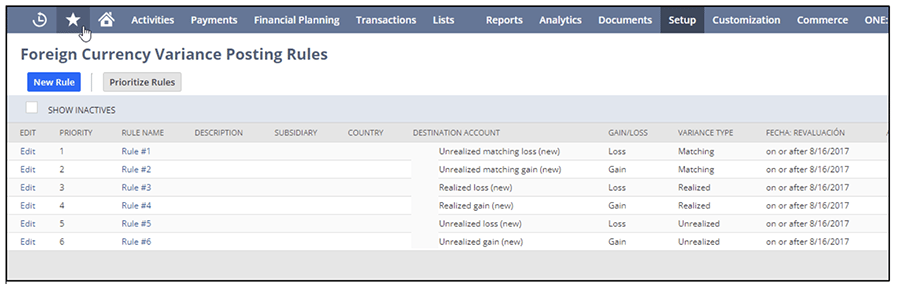
To view the list of rules on the Foreign Currency Variance Posting Rules list page at Setup > Accounting > Foreign Currency Variance Posting Rules.
The Foreign Currency Variance Posting Rules list page provides access to all foreign currency variance posting rule actions. On this page you have the following options:
- Click New Rule to create new foreign currency variance posting rules.
- Click Prioritize Rules to reorder the list based on the priority.
- Click Edit for an existing rule to make changes or delete the rule.
Click the link for a rule in the Rule Name column to open the rule for viewing.
Written by Travis Perkins, Senior Business Consultant
Need NetSuite Help? Are you Interested in On-Demand NetSuite Services? Protelo is here for you!
With our certified expertise, we're dedicated to maximizing your NetSuite experience. We offer straightforward guidance and support. Skip the support tickets— speak directly to our experts. For more details on our NetSuite services or to get a custom quote, get in touch with us today!
Our consultants provide a one-stop shop for optimizing, customizing, integrating, and fine-tuning your back-end operations.