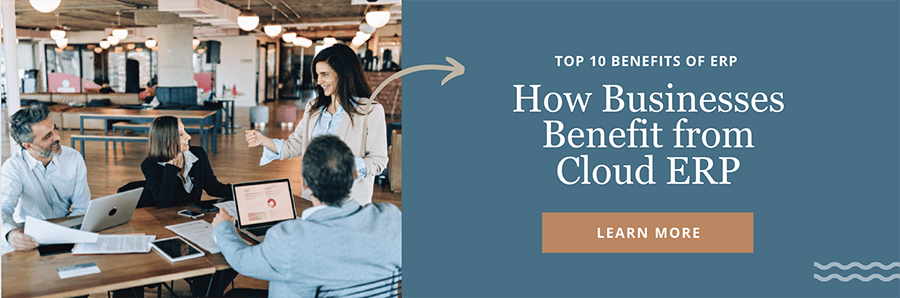22 min read
Pros and Cons of ERP Systems – 10 Key Insights for Software Selection
By: Protelo Editorial Team Dec 11, 2023
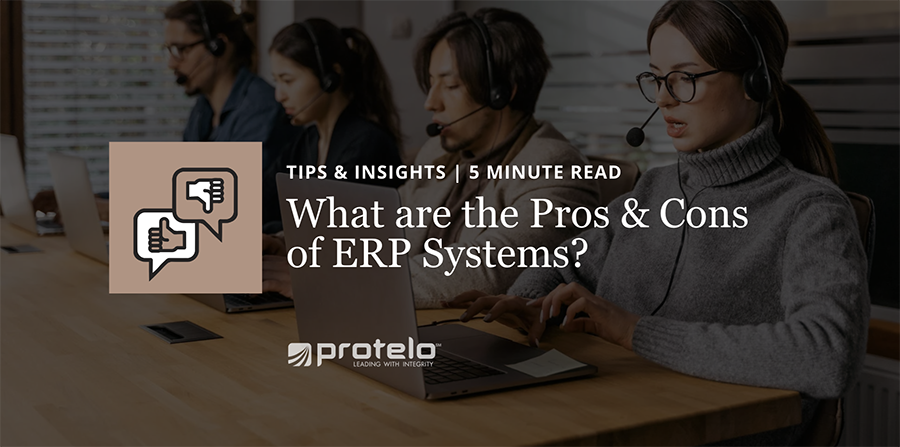
Selecting the right software for your business is like picking the perfect tool from a toolbox—each one offers unique benefits and functionality.
Businesses need to weigh the pros and cons of ERP software carefully.
In this blog, we'll break down the complexities of software selection, highlighting key factors that organizations should consider. Discover the advantages of ERP with smoother workflows, streamlined information, and enhanced operational efficiency and learn why some businesses look at ERP with apprehension or fear of complexity. This comprehensive guide equips you with essential insights, current business trends, and common ERP questions, providing a well-rounded perspective for businesses evaluating software options in 2025.
Why do companies use ERP?
ERP systems provide real-time data visibility, automate tasks, and standardize processes for increased efficiency and compliance. Ultimately, ERP enables businesses to adapt and thrive in a competitive environment.
Pros and Cons of ERP
PROS of ERP:
Many successful companies view ERP as an essential technology, especially in today's evolving and competitive business environment. Here are six key areas highlighting the business advantages of an integrated all-in-one system:
A switch from QuickBooks to NetSuite helps rapid growth companies alleviate business pressures by…
PRO #1: Improved Business Efficiency
ERP significantly enhances business efficiency by consolidating data, improving decision-making processes, and boosting operational productivity. Leveraging cloud technology, organizations have remote access to information, ensuring flexibility and accessibility across the workforce. Cloud ERP systems are both adaptable and scalable, offering customizations, modifications, and add-on modules that align with evolving company needs. ERP automation streamlines functions, effectively reduces errors, fraud, and optimizes IT costs for enhanced overall performance.
PRO #2: Data Accuracy and Visibility
Enterprise Resource Planning systems provide accurate, up-to-date data throughout the business, reducing errors, and boosting decision-making. ERP enhances visibility into key metrics, ensures regulatory compliance, and supports currency management for smooth international transactions. With a centralized approach, ERP unifies business management and strengthens the organization's ability to handle complexities on both a small and large scale.
PRO #3: Accounting and Finance Support
Many ERP systems transform finance and accounting by centralizing data, automating functions, and managing financial processes throughout the business. This leads to improved accuracy, shortened month-end closing times, and simplified tax compliance. ERP systems not only solve advanced accounting challenges but empower decision-makers by facilitating trend spotting through real-time analytics. ERP systems significantly enhance financial operations, efficiency, accuracy, and provide strategic insights for organizations.
PRO #4: Data Accuracy and Visibility
As businesses grow, ERP systems effortlessly scale with increasing data volumes, transactions, and user count, all while maintaining efficiency. With this robust technology, Scalability enables businesses to navigate increasing complexities without outgrowing the software. The right ERP solution can scale with your business as it grows and changes, providing the flexibility and support you need with evolving demands over time.
PRO #5: Increased Collaboration
ERP solutions enable team collaboration by improving communication and enhancing data visibility across all departments. By efficiently breaking down information silos, this software ensures seamless sharing of crucial data among teams and establishes a unified approach to tasks and projects. This collaboration enhances project management capabilities, ensures teams work together more efficiently, and processes are streamlined for optimal productivity.
In a survey conducted by TEC, businesses identified reduced process time, improved collaboration, and the establishment of a centralized data system as the top three proven benefits derived from adopting an ERP system.
The widespread growth of ERP exemplifies its importance to successful businesses. According to a report from Panorama Consulting, 95% of the companies that implemented an ERP system noted immediate business process improvement.
The CONS of ERP:
Even with its advantages, companies need to be aware of common challenges with ERP systems. As organizations evaluate using Enterprise Resource Planning, it's important to consider your current business needs, limitations, and requirements. Here are the common challenges that some companies consider a disadvantage to an ERP system:
Implementing an ERP system involves several cost-related challenges that organizations need to consider. To start, upfront integration costs, licensing expenses, implementation complexities, and services charges can add up. These initial investments can be particularly challenging for small to medium-sized businesses with limited budgets.
With on-premises software solutions, the financial commitment extends well beyond the initial setup. The ongoing costs for IT support and maintenance contribute significantly to expenses, demanding that organizations retain resources for continuous technical expertise and system upkeep. As businesses expand and operational needs change, there's a potential for costs to rise with disconnected systems, making internal modifications, and implementing customizations. Managing these ongoing costs becomes crucial for organizations to ensure the continued effectiveness of their business software systems. Refer to our guide for a comprehensive comparison between on-premises VS cloud ERP software guide.
Consequently, without an ERP system, many small businesses resort to low-cost software options like QuickBooks, piecing together disconnected solutions across departments to minimize initial expenses. As businesses expand, the need for enhanced data visibility and efficiency becomes increasingly important. This prompts a natural shift toward integrated software solutions.
CON #2: ERP Implementation Hurdles
An ERP implementation process requires a large investment of time, resources, and decision-making efforts. Business leaders need to carefully strategize, train, and allocate staff for a seamless integration of a new ERP system into their existing operations. Transferring data from many disconnected sources can lead to disruptions, errors, or data loss, which requires detailed planning and execution. Make sure that your implementation team and internal team are set up for success.
CON #3: Resistance to Software Change
A drawback to moving to ERP is the potential resistance from employees towards new software, innovation, and a fear of change. Integrating an ERP system introduces new processes, workflows, and technologies that may disrupt routines. To adapt, businesses must have effective communication, training programs, and change management strategies to ensure a smooth transition to a new system.
CON #4: Dependency on the ERP Vendor
An item to note as a disadvantage could be with the ERP vendor for support and maintenance. Once an ERP system is implemented, organizations often rely heavily on the vendor for ongoing services and customizations without internal resources. This dependency can pose challenges as organizations become constrained by the software vendor's services, updates, and enhancements.
According to a recent ERP report, 51% of companies experience operational disruption when they go live.
A Software Suggest report claims that the two most cited challenges during implementation are insufficient testing and not enough process reengineering.
10 Key Insights for Smart ERP Decisions
1. Evaluate Your Current Business Needs:
Align with Business Processes: Ensure the ERP system aligns with your existing business processes and can be tailored to meet specific needs.
Scalability: Assess the scalability of the ERP solution to accommodate future growth and changes in business requirements.
2. Customization and Flexibility:
Adaptability: Evaluate the ERP system's adaptability to different business models and industries.
Customization Options: Consider the level of customization available to tailor the ERP system to your unique requirements.
3. Integration Compatibilities:
Check if the ERP system can seamlessly integrate with existing software and technologies used in your business to ensure smooth data flow between different modules and departments.
4. ERP Vendor Reputation and Support:
Vendor Review: Research the reputation of the ERP vendor, including reviews, testimonials, and success stories.
Customer Support Options: Assess the quality and availability of customer support, services offerings, training resources, and ongoing assistance.
5. Initial Costs vs. Long-Term Value:
ERP Pricing: Evaluate both upfront costs and long-term value to understand the total cost of ownership over time. Identify any potential hidden ERP costs associated with implementation, maintenance, and upgrades.
6. ERP Training Requirements:
Prioritize systems with a user-friendly interface to enhance user adoption and efficiency. Consider the ease of training employees on the new ERP system.
7. Security and Compliance:
Data Security: Ensure the ERP system meets to industry-standard security measures and complies with relevant regulatory requirements for your industry.
8. Reporting and Analytics:
Advanced Reporting Features: Assess the system's reporting and analytics capabilities to gain actionable insights into business performance.
Real-Time Data: Check if the ERP system provides real-time data for informed decision-making.
9. Mobile Access:
Consider the ability to access the ERP system remotely through mobile devices, facilitating flexible working arrangements.
10. Upgrade and Maintenance:
Regular Updates: Ensure the ERP system receives regular updates and enhancements to stay current with technology trends.
Long-Term Support: Check the vendor's long-term support and upgrade plans to guarantee continued system reliability.
By thoroughly evaluating these insights, you can make an informed decision that aligns with the unique needs and goals of your business.
10 Common Questions Asked by Companies Evaluating ERP Software:
QUESTION #1: What are the benefits of implementing an ERP system?
Answer: ERP systems are a game-changer for businesses, automating core processes and boosting efficiency. With centralized data management, ERP ensures accuracy and real-time insights, supporting strategic decision-making. Scalable and cost-effective, ERP systems optimize resources and prevent operational issues. Enhanced collaboration, robust security, and improved customer service contribute to a competitive edge. Overall, ERP empowers businesses, streamlining operations and fostering innovation for sustained success.
QUESTION #2: Are there industry-specific advantages to using ERP software?
Answer: Yes, ERP systems can be tailored to meet industry-specific needs, providing advantages like compliance with regulations, better inventory management, and optimized supply chain processes. The flexibility of ERP systems allows businesses to customize the solution according to their unique industry requirements.
Here are a few examples:
• Manufacturing: Improved production planning, streamlined supply chain, enhanced quality control, and optimized inventory management.
• Retail: Efficient inventory management, integrated sales and customer data, streamlined order processing, and improved customer relationship management.
• Healthcare: Enhanced patient data management, streamlined billing processes, improved resource optimization, and compliance with healthcare regulations.
• Finance and Banking: Comprehensive financial reporting, risk management, regulatory compliance, and efficient data analysis for informed decision-making.
• Distribution and Wholesale: Optimized inventory management, streamlined order processing, enhanced supplier collaboration, and improved demand forecasting.
• Education: Efficient management of student records, streamlined course scheduling, improved financial aid processes, and enhanced administrative efficiency.
• Agriculture: Crop management, supply chain integration, streamlined farm operations, and improved visibility into the agricultural process.
• Energy: Asset management, compliance with industry regulations, improved supply chain visibility, and streamlined operations.
• Services and Consulting: Enhanced project management, streamlined billing processes, improved resource allocation, and better collaboration between teams.
QUESTION #3: What challenges should companies be aware of when adopting ERP systems?
Answer: Challenges may include the initial high costs, complex implementation processes, potential resistance from employees, and the need for ongoing training and support.
QUESTION #4: How can ERP systems improve data security for businesses?
Answer: ERP systems often include robust security features such as user access controls, data encryption, and regular security updates to protect sensitive business information.
QUESTION #5: What factors contribute to the successful implementation of an ERP system?
Answer: Successful implementation requires thorough planning, effective change management, strong leadership support, and collaboration between the ERP vendor and the business.
QUESTION #6: Can small businesses benefit from ERP systems?
Answer: ERP systems are scalable and can be adapted for small to large businesses. Small businesses can benefit from improved efficiency, better decision-making, and growth scalability.
QUESTION #7: What size business is the best fit for an ERP system?
Answer: The ideal fit for an ERP system reaches beyond business size and depends on factors like operational complexity, industry demands, budget considerations, scalability needs, integration requirements, and data management. While larger enterprises benefit from the comprehensive capabilities of ERP, businesses of all sizes and industries can find value in ERP if they have intricate processes, specific industry regulations, and a need for streamlined operations.
QUESTION #8: How long does it typically take to implement an ERP system?
Answer: Implementation timelines vary but can range from several months to over a year, depending on the complexity of the ERP solution and the size of the business.
QUESTION #9: What role does user training play in the successful use of ERP systems?
Answer: User training is critical for successful ERP utilization. Adequate training ensures that employees can navigate the system, perform tasks efficiently, and maximize the benefits of the ERP solution.
QUESTION #10: Can ERP systems be integrated with other software and applications?
Answer: Yes, ERP systems are designed for integration with various software and applications, enhancing connectivity and data flow across different business functions.
Trending ERP Resources

How to choose the right accounting
system based on your requirements,
financial demands, and plans for growth.

Learn the key insights and tips for
choosing the right ERP for your business.
An essential ERP reference guide for 2025.

Many SMBs rely on QuickBooks to manage finances. Learn the costs of QuickBooks as a business grows and increases requirements.

Learn the reasons why NetSuite was
selected as a top player in the latest Magic Quadrant report from Gartner.
Cloud ERP Experts are here for your business.
Our team is here to help you through every phase from software evaluation, competitive pricing, licensing, implementation, customization, and ongoing support. The true benefit of working with Protelo is that we are big enough to deliver, and small enough to care. Contact us for direct access to the experts.