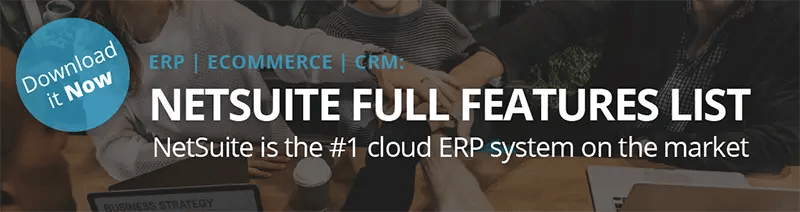5 min read
FAQ: What types of users are available in Oracle NetSuite?
By: Rachel Groves Jun 06, 2024
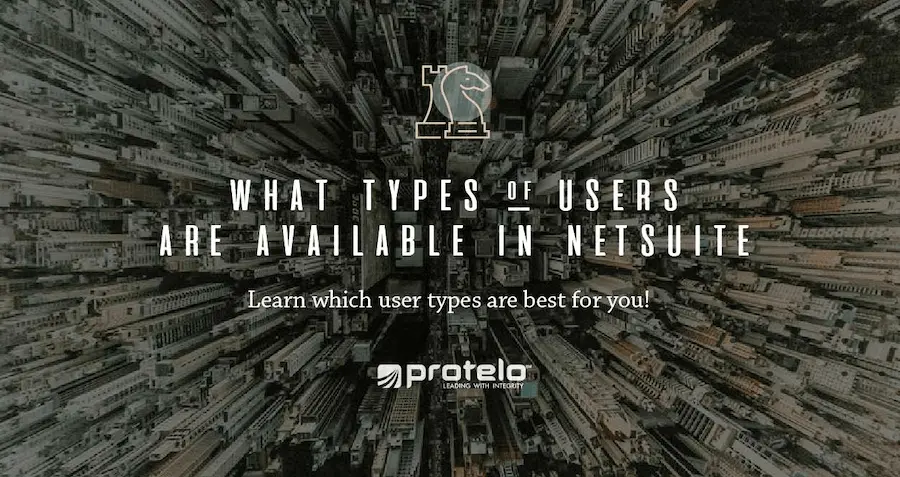
Is your business providing the right tools and technology your employees need for success?
Studies have revealed that technology plays a crucial role in enhancing employee happiness, as 92% of workers believe that having access to tools that enhance their productivity greatly contributes to their overall satisfaction. Additionally, an impressive 46% of frontline workers have expressed a preference for technological resources over mental health support and wellness benefits.
NetSuite provides a modern platform with the proper functional tools and role assignments for every user type available.
NetSuite was built from the ground up in the cloud, providing users with real-time business information and the ability to scale, remain agile, and work from anywhere. NetSuite’s robust and customizable environment is jam-packed and full of modern features to set your team up for success.
But, how do you decide which user types are best for your business? This guide will explain the user types available and highlight NetSuite’s ability to tailor the user experience for every role to fit your business best.
General Access Users
This user type is a general user that has a role that requires named access and can only have one user signed on at a time.
A “user” is an individual who has access to a NetSuite account.
Generally, most users are employees, but vendors, partners, and customers can also be users.
- Users need to be set up in the NetSuite system through the creation of employee, vendor, partner, or customer records. For users to access NetSuite, their records must include an email address (which serves as their user ID) and a password.
- Each role includes a set of associated permissions that determine the data users can see and the tasks they can perform. For example, the “A/P Clerk” role lets users enter bills and vendor credits, pay bills and sales tax, and view A/P and inventory reports.
- A user may be assigned multiple roles. In this case, the user has a default role used for login and can switch among roles by using the Change Roles icon in the NetSuite user interface.
Employee Self-Service Users
The Employee Self-Service User type provides employees with the ability to track and approve time, enter and approve expense reports, review and respond to cases, and update personal information. This will typically be a user who does not transact in the system but may enter expenses or need to track their time. This user type comes at a significantly lower cost compared to a full user license, as their capabilities are more limited in scope.CRM Limited Access User Role
The CRM Limited Access User role provides access to perform Sales, CPQ, Marketing, and Support activities in NetSuite. Use this role to work with Campaigns, Opportunities, Quotes, Sales Orders, Cases, and other customer-related records, as well as CPQ functionality. You can customize it to remove permissions for certain tasks. This role prevents the use of any functionality that is not included in it.
NEW: Read Only User Role
When the new Read Only User role is assigned to a user, it grants limited access to NetSuite. Users assigned with this role can do basic tasks, such as viewing or approving reports, but are prevented from completing more advanced tasks. For example, this role could be granted to a manager who needs to view the team's performance and approve requisitions, but doesn't need to do any other task within NetSuite. You can customize this role to remove permissions for certain tasks. This role prevents the use of any functionality that is not included in it.
Manufacturing Execution System User
The Manufacturing Execution User can be added to enable barcode and scanning in the warehouse. There is a minimum of 5 users. Installation of the manufacturing mobile bundle and/or advanced manufacturing is required.
- Enables bar code scanning and supported use of wireless tablets
- Automated Work Order Completions
Vendor and Customer Users
Vendors and customers can be added to the portal for free.
- The Vendor Center provides vendors access to vendor records such as bills and bill payments, as well as their company information, such as address and phone number.
- The Customer Center provides customers with access to estimates, sales orders, payments, support cases, and their company information such as addresses and phone numbers.
Check out Protelo’s Ultimate Guide to NetSuite Modules to learn more about tailoring your NetSuite system to your exact business needs.
The Ultimate Guide to NetSuite Modules

RELATED NETSUITE PAGES
Are you interested in learning more about User types or need support with user type functionality?
Protelo is a top-tier NetSuite partner here to make your business better, save you time, money and give you direct access to NetSuite experts. Through tailored business software development, implementation, services and management, we help streamline business processes and the flow of critical information. From the planning stages to managed services, Protelo is an end-to-end provider of business software expertise.
Contact NetSuite Experts Today
Follow us on Social for NetSuite tips, tricks and ERP fun:
YouTube, LinkedIn, X, Pinterest, Instagram, and Facebook