6 min read
NetSuite OneWorld Accounting Tips: Make Year-End Closing a Breeze
By: Protelo Editorial Team Nov 16, 2018

NetSuite OneWorld Accounting Tips
With the end of 2024 rapidly approaching, accountants, CFOs, and business owners are preparing for the rush of year-end accounting tasks. For companies of all employee and revenue counts, this is a sizeable undertaking. There are endless moving parts involved in accounting, financial analytics, and reporting. Big data is just that: big. To avoid getting lost in a myriad of unfocused information, ensure the following boxes are checked to get streamlined year-end financial management using NetSuite.
Clean Data is a Clean Close
Organizing Fiscal Calendars
NetSuite OneWorld users have the ability to manage multiple fiscal calendars cleanly, this feature enables the finance team to organize and use different accounting period rollups for subsidiaries and specific periods of time. The fiscal base calendar rolls up and aggregates all fiscal calendars across the business, while the aggregate period is a hierarchal calendar of periods such as quarters and multiple years.
How to Create a Fiscal Calendar in NetSuite:- Create a Fiscal Calendar: Setup > Accounting > Manage G/L > Fiscal Calendars.
- Assign a Fiscal Calendar to One or Multiple Subsidiaries.
- View the Fiscal Calendar: select the fiscal calendar to view the comprehensive rollup of accounting period for the subsidiaries assigned to a specific fiscal calendar.
- Set Up Full Fiscal Year: Create customizable accounting periods for a specific fiscal calendar.
Customer and Vendor Data
Ensuring the cleanliness and accuracy of your year-end data is crucial, and one way to achieve this is by updating customer records. By keeping your customer information up to date, you can ensure that your financial records are reliable and error-free.
How to Edit Customer Records in NetSuite:
To edit a customer record, ensure that customer list permissions are enabled for the finance team. If the Recent Activity in the account (accessible through Setup > Accounting > Manage Accounting Periods) is empty, the customer can be made inactive.
The same process can be applied to vendor records. Make sure all active vendors have the correct information on file. Vendors with no activity for the fiscal period can be made inactive in Accounts Payable by clicking System Information > Check the Inactive box.
Close Across the Globe
NetSuite OneWorld provides an easy-to-use tax engine for businesses that can be customized for your unique business processes. Did you know about all the out-of-the-box features NetSuite comes with? Pre-configuration in over 217 different countries and 27 different languages, as well as support for 190 different currencies, are all native features in the system. OneWorld also allows users to calculate taxes in real time, from purchase transactions to cross-border sales. Get real-time visibility into operational and financial performance while standardizing core processes, managing risk, and controlling costs at all levels of the organization.
OneWorld Global Features
Number of countries in which OneWorld is deployed: 215+
Number of languages supported: 27
Number of currencies supported: 190+
Number of countries in transactions: 217+
Number of countries supported for taxes and reporting: 200+
Number of bank payments formats: 90+
Whitepaper: NetSuite OneWorld Overview
Looking Back
Reporting
Performing a finance “post-mortem” is critical to planning for the next year and beyond. NetSuite includes a robust set of financial reporting features that can be used to present finances to the C-suite and used to prepare and plan for the future.
Registers of Accounts Payable and Accounts receivable can be accessed in the reporting tab on the AR or AP screens. Sales Tax reporting, Purchases, and Vendor reporting information are available as well.
These reports can be pulled to aggregate all financial data for a unified picture of the businesses’ profit, loss, and spends. Reporting simplifies the financial closing process for executives outside of the finance department, making it easier for them to understand and make informed decisions about the business's financial health.
Achieving ROI
Finance professionals understand that achieving a strong return on investment is crucial for the growth and success of a business. NetSuite OneWorld in the cloud delivers cutting-edge financial management. The system enables companies to streamline and increase efficiency in financial processes without the cost of infrastructure or costly upgrades.
Need more help closing your books? Looking towards optimizing for next year and beyond?
Speak to a NetSuite OneWorld Expert today
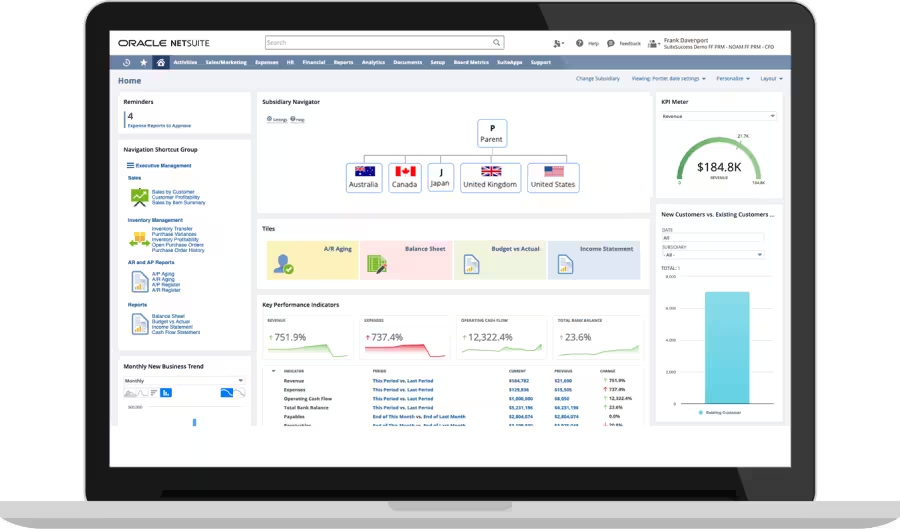
Experienced NetSuite Consultants at Your Service! Preparing businesses for 2025 and beyond.
Our award-winning NetSuite consultants can assist your team in the implementation, configuration, customization, and services of NetSuite solutions to work for your unique business processes. We provide support, administration and process optimization to ensure organizations get a return on their investment.
Whether you are looking for a one-stop-shop for all things NetSuite, or simply need answers to your questions, our NetSuite experts are here for you!
Protelo’s experts can help with NetSuite projects such as:
- NetSuite Administration On-Demand
- NetSuite Customizations, Development, and Integrations
- NetSuite Reporting, Analytics and Saved Searches
- NetSuite Business Process Optimization
- NetSuite Performance Optimization
- NetSuite Health Check
- NetSuite Training & ACS Alternatives
Contact NetSuite Experts Today

