13 min read
Mastering NetSuite SuiteBilling: Tips for Managing Billing Models
By: Protelo Editorial Team Dec 18, 2024
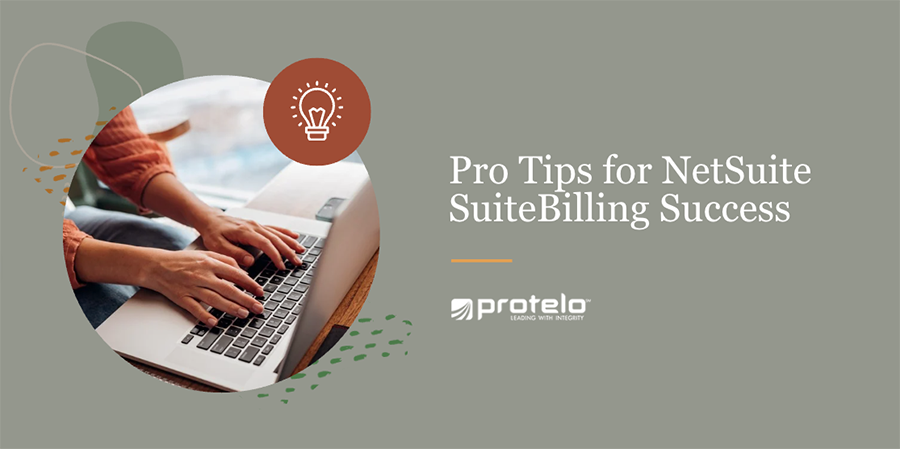
NetSuite SuiteBilling offers a comprehensive billing solution that can handle a range of billing models, helping businesses streamline even the most complex billing scenarios.
Whether you’re dealing with subscriptions, usage-based charges, or one-time fees, SuiteBilling provides the flexibility and automation needed for efficient billing management. In this blog, we’ll explore how to leverage SuiteBilling’s features to optimize your billing processes, improve revenue recognition, and simplify subscription management. By the end, you'll have valuable insights and practical tips to make SuiteBilling work for your unique business needs.
SuiteBilling Overview:
NetSuite SuiteBilling is a comprehensive, flexible billing solution that is designed to support various billing models, enabling business to manage complex billing scenarios.
Some examples of these billing models may include:
- Subscription Billing: SuiteBilling supports recurring billing for subscription-based products or services, allowing businesses to bill customers on a regular basis (e.g., monthly, quarterly, or annually).
- Usage-Based Billing: Ideal for businesses with variable or consumption-based charges, such as utilities or cloud services. SuiteBilling can be configured to track and bill based on the actual usage of a product or a service.
- One-Time Billing: SuiteBilling supports one-time charges, an example could be an activation fee.
- Hybrid Billing: A Subscription can be configured with a combination of different billing models (e.g., recurring charges with one-time fees).
Businesses that could benefit from implementing SuiteBilling include:
-
SaaS (Software as a Service): Businesses offering subscription-based software can use SuiteBilling to manage recurring charges and usage-based billing.
- Telecommunications: Ideal for companies providing telecommunications services that involve both recurring charges and usage-based pricing.
-
Professional Services: SuiteBilling for firms that bill based on time and materials, or on long-term projects with specific billing milestones.
Tips for Managing Subscriptions and Leveraging SuiteBilling Features
1. Understand the Available Billing Models:
-
One-Time – This billing type generates a one-time charge at the outset of a subscription, (e.g., initial setup fee).
-
Recurring – This billing type generates a charge based on a defined schedule (e.g., monthly, quarterly, or annually). Ideal for companies providing telecommunications services that involve both recurring charges and usage-based pricing.
- Usage-Based – This billing type defines the charge for a subscription line item that can be consumed and allows for additional charges to be generated should this usage be exceeded.
- Hybrid – Subscriptions can be generated with line items that are a combination of the above billing types depending on your business needs.
2. Leverage the use of Pricing Plans to Further Refine Your Billing Model:
Pricing plans allow your business to define pricing according to different pricing models:
-
Flat Pricing – Your customer is billed the same amount on each billing schedule.
- Volume Pricing – The highest volume tier reached is applied to the entire quantity to charge.
- Tiered Pricing – Your customer is billed a rate for each unit of consumption based on the quantity consumed/ordered.
3. Automated Billing Schedules:
By setting up Billing Schedules and Customer Billing Accounts, your business can define specific billing frequencies.
Through the use of the Processing Billing Operations functionality, your accounts receivable staff can generate invoices according to these schedules or the schedule of your business process that captures invoiceable Customers and Charges at the date of processing, reducing the need for manual invoicing.
4. Use Subscription Plans to Define Subscription and Pricing Structure: Automated Billing Schedules:
- By leveraging the use of Subscription Plans (or templates), businesses can pre-define subscription bundles, billing types, recurrences, pricing and renewals.
- Outlining and configuration Subscription plans eases the entry of new subscriptions and standardizes Subscription bundles across the organization.
5. Revenue Recognition:
- SuiteBilling integrates with NetSuite’s Advanced Revenue Recognition module to manage how revenue is recognized over time, whether it’s over the term of the subscription or based on milestones.
- SuiteBilling can help ensure compliance with revenue recognition standards such as ASC 606 or IFRS 15 by managing the time of revenue recognition through the use of revenue recognition rules embedded in the subscription line-item’s records or on the subscription contract itself
6. Make Date-based Changes to ongoing Subscriptions through the use of Change Orders:
- Change Orders allow for defining changes to a subscription (e.g., price changes) to take effect at a date into the future.
- Change Orders can be submitted for Activation, Pricing Modification, Suspend, Reactivate, Renew or Terminate an existing subscription.
7. Define and Configure Renewals Behavior on the Subscription:
- Renewals can be Low-touch (defined as automatically extending the existing subscription or creating a new subscription at the end of a subscription) or High-Touch (reports or alerts can be configured for sales staff to reach out to the customer for renewal).
- Uplift pricing can also be configured for a subscription renewal, either by percentage or flat rate pricing.
8. Use Workflows for Automation:
- Consider leveraging SuiteFlow to automate complex processes such as billing triggers, invoice creations, and overdue payment reminders.
- Example: A workflow can be created to automatically generate a renewal invoice and send to the customer based on the renewal date on the subscription record.
Use Subscription Plans: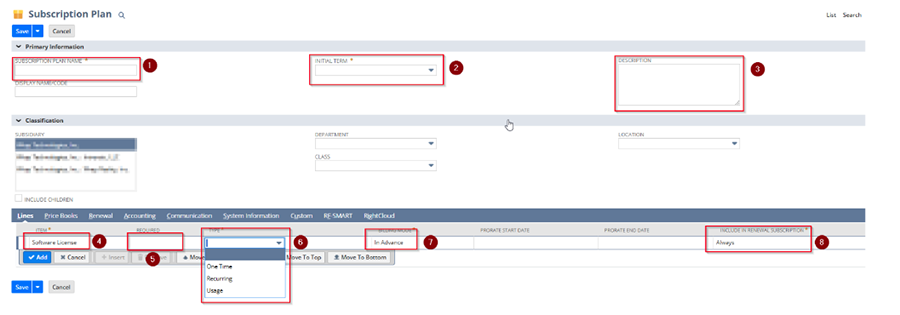
1. Define a descriptive name for the Subscription Plan
2. Define Initial Term
3. Include Sales Copy and Content for forms, web pages, etc.
4. Service Item
5. Make Service Item Required or Optional
6. Define the Charge Type
7. Bill In Advance or In Arrears
8. Define if the Service Item should be always included in a renewal.
Leverage the use of Pricing Plans:
1. Define a Price Plan Name
2. Configure the charge frequency
3. Select Tiered or Volume Price Plan Type:
- Volume pricing is defined as the highest volume tier reached and is applied to the entire quantity to charge.
- Tiered pricing is defined as your customer is billed a rate for each unit of consumption based on the quantity consumed/ordered.
4. Select Fixed Amount or Rate (amount is not dependent on quantity) or Rate (amount is quantity x rate).


 The
The
Define and Configure Renewals:

1. Define the default term of renewal
2. Configure whether to create a new subscription or extend the existing subscription.
3. Configure whether to automatically initiate the renewal process and define the number of days prior to subscription end to initiate.
4. Select a Renewal Subscription plan.
5. Configure the renewal transaction type
NetSuite Experts here for your business.
Looking to streamline your billing processes with NetSuite SuiteBilling?Get On-Demand NetSuite Support Today.
Protelo’s certified NetSuite experts are here to help with seamless configuration and support. With decades of experience, we provide hassle-free guidance to customize, integrate, and enhance your operations. Contact us today to schedule a consultation and see how we can transform your billing processes!
Protelo’s experts can help with NetSuite projects such as:
- NetSuite Customizations, Development, and Integrations
- NetSuite Reporting, Analytics and Saved Searches
- NetSuite Business Process Optimization
- NetSuite Performance Optimization
- NetSuite Training & ACS Alternatives
Get NetSuite Support Today
Written by Kurt Delap, Business Consultant

