7 min read
NetSuite 2FA Update: The End of Support for SMS/Voice Call
By: Protelo Editorial Team Jan 30, 2024

Update your 2FA Setup to Use an Authenticator App
Important changes are taking place to maintain secure access to your NetSuite account. As of March 1, 2024, the support for SMS/Voice call option in two-factor authentication will be discontinued. If your current 2FA relies on SMS/Voice call, it's important to promptly update your 2FA configuration.
Codes delivered through SMS or calls will no longer be an option for new 2FA setups or for users resetting their existing 2FA settings. Users initiating or resetting their 2FA configurations must now install and utilize an authenticator app to generate verification codes.
To update to an authenticator app, you will need to reset your current 2FA setup.
You will need to reset your 2FA settings in NetSuite if you:
- Switch to a new authenticator app.
- Misplace your phone or buy a new one
- Change your phone number.
- Alter your verification code delivery method.
To Reset Your 2FA Settings:
1. Find the Settings portlet on your Home page.
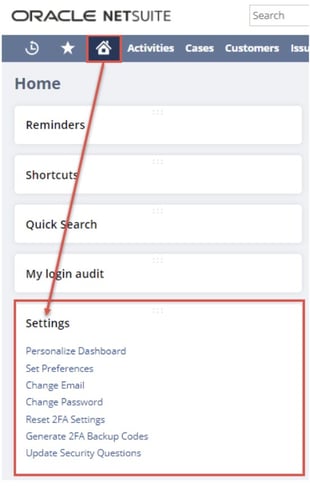
2. Click Reset 2FA Settings. 
4. Click Reset.
By clicking "Reset," you will remove your current 2FA setup details. A confirmation screen will inform you that your registered 2FA devices have been successfully reset. A NetSuite email notification will also notify you that your registered 2FA devices are now reset and no longer viable for accessing your NetSuite account. The next time you attempt to access NetSuite with a role requiring 2FA, an email containing a verification code will be sent to you.
Enter the code and click Submit. Following this, you will be prompted to configure your 2FA preferences in NetSuite.
Supported Authenticator Apps:
You should use an authenticator application for roles that require 2FA. You can select an authenticator app from the vendor of your choice, as long it complies with the OATH TOTP standard. NetSuite suggests the following mobile phone apps:
-
Oracle Mobile Authenticator
-
Microsoft Authenticator
-
OKTA Verify
Check out our trending NetSuite Two-Factor Authentication blog for tips to get you set up with Google Authenticator. Our team is here to help you on-demand through every phase of your NetSuite software journey from implementation, customization, and ongoing support. The true benefit of working with Protelo is that we are big enough to deliver, and small enough to care. Contact us for direct access to the experts.
Trending NetSuite Enhancement Resources

Set up a second authentication factor,
speed up the process with an application,
and seamlessly log in to roles

Important NetSuite Administration tips
to enhance NetSuite efficiency and
address common performance issues.
NetSuite Services to Fuel Growth in 2025
Continuous improvement is crucial for staying competitive. Our NetSuite team uses their expertise, industry knowledge, creativity, and honesty to help clients achieve their business goals. The Protelo team has a wide range of knowledge in various industries, business functions, technologies, and decades of experience working with businesses like yours. Contact our NetSuite experts to discuss a NetSuite project today.


